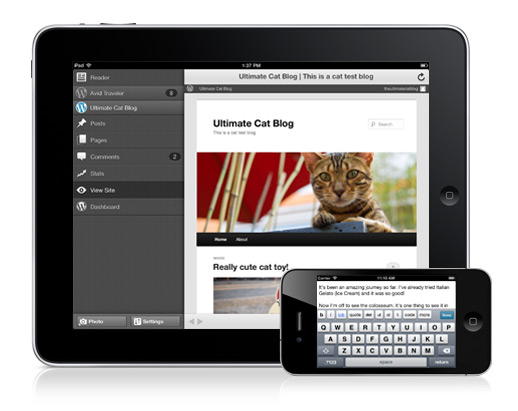 If you’re considering running blog projects as part of your curriculum or even as a pilot project, here’s a quick article that outlines a particularly awkward pitfall with potentially disastrous consequences if you’re not prepared for it. If you expect that any of your learners or teachers may want to use their iOS devices (iPhone, iPad, or iPod Touch) to create multimedia content for their projects, read on…
If you’re considering running blog projects as part of your curriculum or even as a pilot project, here’s a quick article that outlines a particularly awkward pitfall with potentially disastrous consequences if you’re not prepared for it. If you expect that any of your learners or teachers may want to use their iOS devices (iPhone, iPad, or iPod Touch) to create multimedia content for their projects, read on…
The problem
Learners and teachers on blog projects usually use their own cameras, MP3/4 recorders, and phones to create multimedia content, otherwise known as Bring Your Own Device (BYOD). While most mobile devices (e.g. Android and Blackberry phones and tablets, MP3/4 players, digital cameras, and video cameras) function normally without issue, I’ve encountered some problems when learners have tried to use iOS devices; iPhones, iPads, and iPods to create content for their blog posts. The main issues are:
- The Safari web browser doesn’t allow users to upload files: Users cannot upload images, graphics, photos, audio, video, or animations to embed in their blog posts.
- Each iOS device can only exchange files with one specific computer via iTunes. Installing iTunes on another computer and attempting to “synchronise” with it will result in deleting all the media files on the device.
- It isn’t possible to remove the flash memory cards from iOS devices and use a card reader transfer the media files that way.
In short, iOS devices do not support the normal methods that you would expect for uploading and sharing media. This came a great disappointment to learners who only had only brought iOS devices with them to their summer school.
 “There’s an app for that”
“There’s an app for that”
Fortunately, the developers at WordPress.org have created a helpful solution to this problem. If teachers or learners have iPhones, iPads, or iPod Touches, before they attempt to create any media for their blogs, please ensure that they have installed the free WordPress for iOS app from iTunes, and that they can successfully connect and use the app to create blog posts.
Not suitable for longer form composing
Blogging involves a lot of writing, rewriting, editing, copying and pasting, embedding links and citing references, and lot of rapid switching between windows and applications. iOS devices are primarily designed for consuming media from iTunes and they can be useful for posting quick, short Facebook and Twitter updates. But for longer form writing, i.e. creative and/or expressive writing, not having a physical keyboard, and not being able to do the things we normally take for granted that require a keyboard and/or a mouse makes composing articles tedious and time consuming. You may find that learners write shorter articles with less care taken over content, composition and structure, and less revision and editing. It would probably be more convenient and productive for learners to simply use the WordPress for iOS app to create a short blog article with all their media files embedded and then, once they’re in the blog’s media library, login with a PC or Mac to do the actual composing, reviewing and revising, and editing.