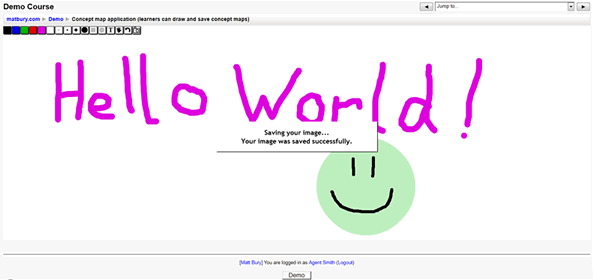 I’m pleased to announce a new open source application and web service that I’ve developed in collaboration with Greenwood College School in Toronto, Canada. Learners can now take snapshots of specially adapted Flash applications which are then saved by Moodle in the course files directory. It’s a simple yet powerful idea brimming with potential uses for learning.
I’m pleased to announce a new open source application and web service that I’ve developed in collaboration with Greenwood College School in Toronto, Canada. Learners can now take snapshots of specially adapted Flash applications which are then saved by Moodle in the course files directory. It’s a simple yet powerful idea brimming with potential uses for learning.
What exactly does it do?
From the learner’s point of view it goes something like this:
- I do a Flash learning activity on my course that I want to keep a record of or submit to my teacher.
- I click on a button to save the screen image on Moodle.
- When the image has been successfully saved, it sends the image URL back to me in my web browser.
- I get a grade for it in my Moodle grade book.
- At some point my teacher may look at my saved image, maybe edit my grade and give me some feedback.
- I can also use my saved images in forums, wikis, glossaries and assignments to illustrate and share my ideas with my classmates.
Can I try it out?
Yes, of course. There’s a fully working demo that you can play with on my R&D Moodle demo course. If you login as a guest, you can save images but your grades will not be entered into the grade book. The demo includes a concept map application in which learners can illustrate concepts and ideas graphically. This application will also be released publicly as an open source project. I want to encourage Flash developers to experiment with it and for teachers and course content developers to come up with ideas for using the Snapshot functionality productively. Please bear in mind that concept maps are only one possible use of the Snapshot service. Please feel free to make any suggestions or comments below.
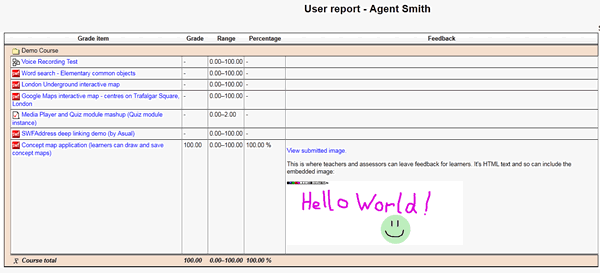
Where can I get it?
The Snapshot AMFPHP service script is included in the latest version of the SWF Activity Module downloads. The Concept Map application and source code is also available to download separately on the SWF Activity Module project site.
What can I do with it?
The concept map application is just an example to get you started. You could also include other web services such as the Google Maps API for Flash and take snapshots of routes, directions or locations. The limit is your imagination and your (or your IT department’s or a freelance developer’s) Flash development skills. Just think of any scenario where you’d like learners to be able to save an image of all or part of a Flash application for their own records, to submit to a teacher or to share with classmates. I’d be very interested in hearing about what you’d like to do with it.
Acknowledgements
 The interactive whiteboard SWF idea was conceived at Greenwood College School as a means to further personalize the learning experience for its students. Greenwood is excited to be partnering with Matt Bury on this project because this module enhancement will help educators using Moodle to track student progress using a flexible, online input method.
The interactive whiteboard SWF idea was conceived at Greenwood College School as a means to further personalize the learning experience for its students. Greenwood is excited to be partnering with Matt Bury on this project because this module enhancement will help educators using Moodle to track student progress using a flexible, online input method.