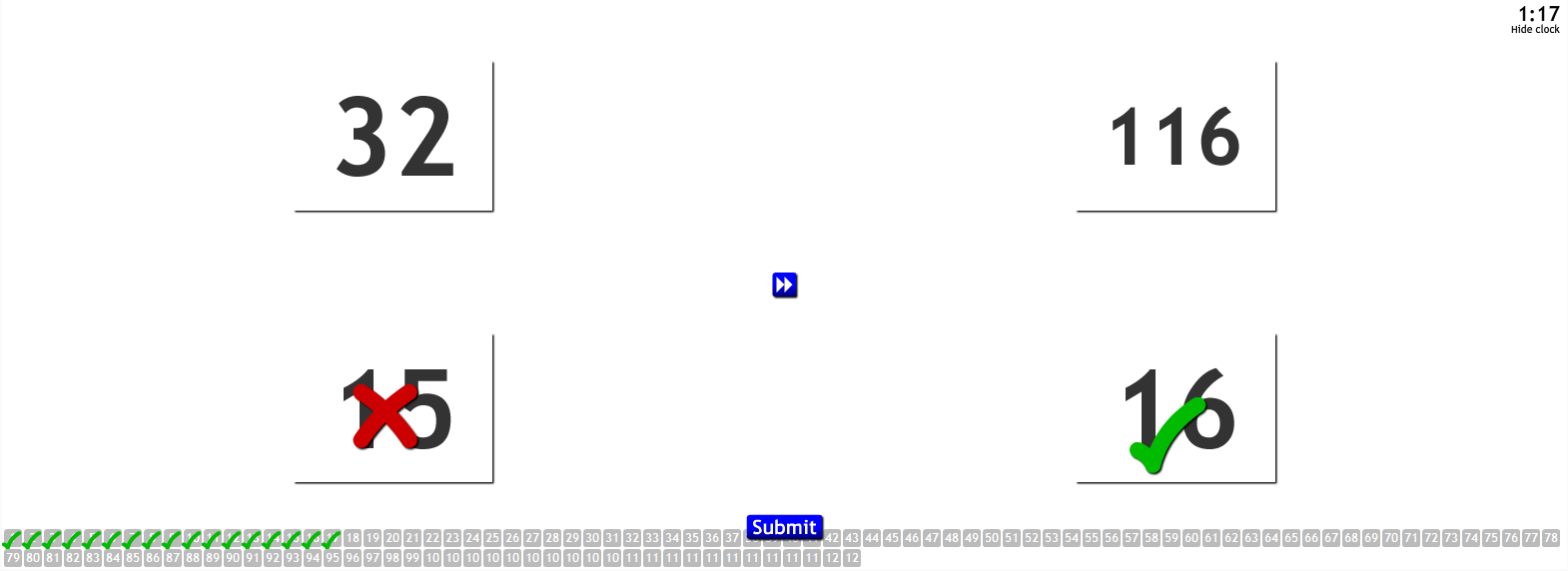 I’ve added a new option to some of my Multimedia Interactive Learning Applications (MILAs). Teachers, curriculum developers and course content developers can now set MILAs to generate learning activities in sequential order, in other words, unshuffled.
I’ve added a new option to some of my Multimedia Interactive Learning Applications (MILAs). Teachers, curriculum developers and course content developers can now set MILAs to generate learning activities in sequential order, in other words, unshuffled.
Why generate unshuffled learning activities?
By default, MILAs shuffle the order that items appear in to make them less predictable and ensure that learners don’t rely on non-linguistic cues to find the correct responses, i.e. the answers and distractors are rarely in the same positions or order twice and so learners’ only option is to look and/or listen for linguistic cues. In the same way, it’s usually a good idea to shuffle a deck of cards regularly in a card game to make the order of the cards less predictable and the game more interesting.
However, in some instances it can be beneficial to learners if we present learning activities in sequential order. This allows a several possibilities I have thought of and probably many more that I haven’t. For example, if English as a Second, Foreign or International Language learners are acquiring language for daily routines, it would be more helpful to learners if they are presented in sequence at first, thereby preserving the narrative nature of the language and enabling learners to make sense of it (understand it) more easily, therefore making language acquisition more probable.
Another example would be using story telling/narratives to help convey meaning by presenting background and contextual story lines to teach salient points about more abstract concepts, ideas and theories. A narrative could convey background information and context, the HOWs and the WHYs and the process of discovery that the scientist or thinker went through before they arrived at their “eureka” moment; Otherwise known as a case study.
Yet another possible use would be to present incorrect or incomplete narratives based around some idea, topic or event as an introductory stimulus for a broader narrative inquiry based project. Learners would then have to discover what is wrong or missing and construct their own correct or complete narratives. Freer, more expansive narrative inquiry tasks could then follow.
…or it may be something as simple as matching pictures to the lines of a song.
I think (speculatively) such techniques can help learning to be more interesting, engaging and enjoyable for learners.
Which MILAs does this apply to?
The following MILAs now have the unshuffled option:
- Listen and repeat
- Listen and select
- Look and describe
- Quick typing
How do I use the unshuffled option?
The default setting is shuffled so updating your copy of these MILAs will have no effect on existing learning interactions. Simply by passing in the “shuffle = false” parameter sets any learning interaction to generate the activities in the order in which they appear in the Learning Content Cartridge SMIL XML file. In Moodle, it works like this:
- Edit or create a new instance of the SWF Activity Module
- Select the MILA and Learning Content Cartridge in the usual way and set any other parameters as necessary
- In the FlashVars Learning Interaction Data section put: Name: shuffle Value: false
- Save and preview
- That’s it!
Related links
- Narrative Inquiry: More Than Just Telling Stories Jill Sinclair Bell TESOL Quarterly, Vol. 36, No. 2. (Summer, 2002), pp. 207-213 (PDF).
- Wikipedia.org – Narrative Inquiry
And finally
I’d be very interested to hear of any other possible uses of unshuffled MILA learning interactions. What could you use them for?