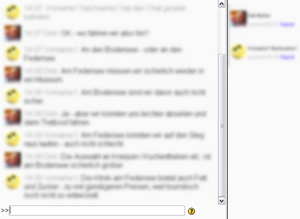 The Moodle chat activity module is a simple, basic chatroom platform specifically designed for learning and closely integrated with Moodle courses. Learners can chat, teachers can monitor and participate. Chats can be whole class or in small groups. Moodle saves the transcripts of all chat sessions. This means that teachers and learners can copy transcripts into other activities so that learners can analyse and reflect on their performance, correct errors and devise learning strategies to improve their future performances.
The Moodle chat activity module is a simple, basic chatroom platform specifically designed for learning and closely integrated with Moodle courses. Learners can chat, teachers can monitor and participate. Chats can be whole class or in small groups. Moodle saves the transcripts of all chat sessions. This means that teachers and learners can copy transcripts into other activities so that learners can analyse and reflect on their performance, correct errors and devise learning strategies to improve their future performances.
Learners can:
- Role play dialogues
- Ask for and give informal help
- Collaborate on problem solving
- Collaborate on projects
- Do information gap and jigsaw activities
- Play guessing games
- Study transcripts for error correction, communication content analysis, etc.
Using chat
Why use Moodle chat when there are so many free online services that offer internet telephony, video and file transfer capabilities? Simply because Moodle chat rooms give you control over who can enter and interact with your learners. In order to participate in a particular chatroom, participants must be enrolled on that particular course. More importantly, you and learners have access to chat transcripts and since each chat is integrated with a course, it’s easier to keep track of learners’ participation for support, assessment, grading, etc.
Learner support and study groups
Some students find that online classes and courses can seem isolated. Having a strong social presence within a learning community is vital for cultivating learner engagement and reinforcing their cognitive presence. Additionally, as final exams and dealines approach, learners’ anxiety and stress levels rise and feelings of isolation can increase. Chat sessions provide much needed social contact and support for learners who are stressed and/or in difficulty. Learners can get the support they need from teachers and peers, and chat transcripts are a useful record of others’ help and advice. Something that we don’t normally get from face to face contact.
Creating study groups
An important factor in productive chat sessions is in limiting the number of participants. Some Human Behaviourism researchers claim that the maximum coherent interactive social group has up to five members at any one time and that more than five members becomes difficult to manage. With Moodle chatrooms it’s easy to create a single chat activity that automatically breaks large classes up into smaller assigned groups, each with their own sub-chatroom. A chatroom can be entirely separate or learners can be allowed to see but not participate in other groups’ chat.
Initiating new groups with review assignments
For learners who haven’t worked together before, it’s a good idea to get them started by assigning each one a review topic to prepare ahead of the chat session. You could assign the same topic for all learners in a group, e.g. for critical analysis, or you may want to assign different areas of a topic to create information gap activities.
The need for mediators
In online chat sessions, it’s easy for learners to “lurk”, i.e. watch without participating. This is where transcripts can be useful for assessment and for coaching learners towards more productive and collaborative participation but it’s also necessary for someone to be responsible for encouraging everyone to participate and draw lurkers into the conversation. Teachers can monitor chatrooms or individual learners can be assigned the role of mediator.
Encouraging learners to formulate questions
While it’s often necessary for teachers to provide initial questions to get conversations going, chat sessions can be more engaging and productive if learners are encouraged to think analytically and critically and formulate their own questions. This keeps chats from turning into teacher led question and answer sessions and encourages greater cognitive engagement in learners.
Using chat for tutorial review
Chatrooms are an ideal medium for tutorial reviews with individual learners. Teachers can encourage learners to be more responsible and reflective by discussing their submitted assignments and projects. Learners can review the transcript afterwards for further reflection and maybe even resubmission.