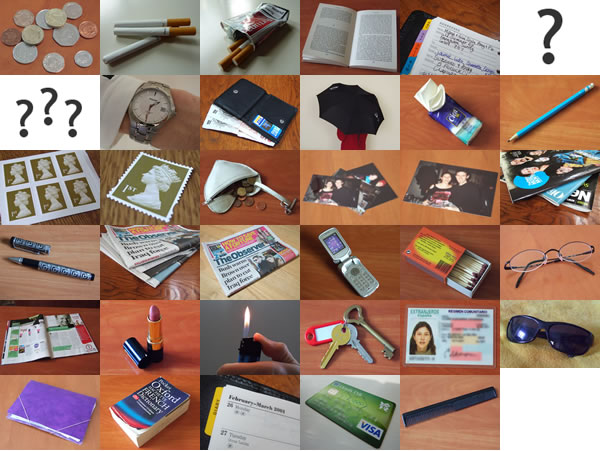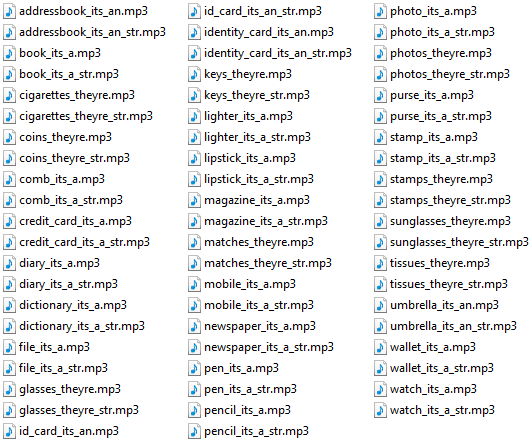What is it the Listen and select Multimedia Interactive Learning Application (MILA)?
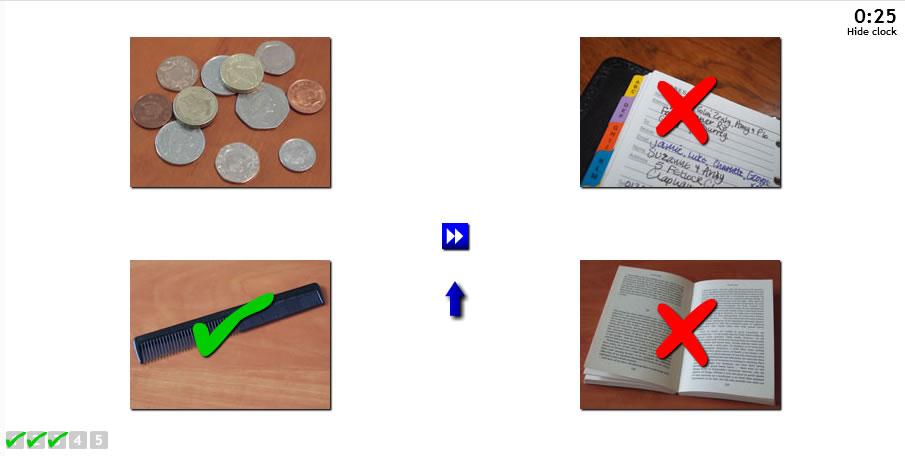
It’s software for learning English as a Second or Foreign Language (ESL/EFL) written in Flash. When deployed in Moodle 1.9 using the SWF Activity Module, it has access to Moodle’s grade book and can save learners’ grades as well as other useful information. It can also be deployed in other learning management systems (LMS), in standalone web pages, and in content management systems (CMS) if you have some basic knowledge of HTML.
What does it do?
It loads multimedia learning content cartridges and uses the images and audio in them to generate simple, intuitive, interactive game-like activities. From a learner’s perspective, they:
- Look at the four images
- Listen to the audio recording
- Select the image which most closely corresponds to the audio
- If the learner selects incorrectly, they can try again until they find the correct image
- Go on to the next four images
- Repeat until all the images and audio have been matched
The Listen and select MILA automatically generates the activity and “shuffles” the images into random order each time it’s played. That way, each attempt at the activity is slightly different so learners can’t memorise the order they come in or remember any of the answers by their position. In other words, the only way to successfully select the correct image is to match it to the corresponding audio.
Images and audio from the Common Objects multimedia learning content cartridge.
Since the multimedia learning content cartridges that it loads are external and interchangeable, the Listen and select MILA can be reused to generate any number of activities with different cartridges. For example, an elementary English course (A1) may include vocabulary related to the alphabet, numbers, phone numbers, jobs, flats and houses, food, times and dates, and common verb expressions. You can deploy an instance of the Listen and select MILA for each of the vocabulary sets or even break the vocabulary sets up into smaller, “bite size” activities and spread them out over the course of the week.
The cartridges themselves are open format, i.e. separate, reusable media files, which means they can be edited to create new combinations of images and audio, and with a little knowledge of SMIL XML (easy to learn) and some basic audio and image editing skills, you can create new cartridges of your own. Additionally, the images and audio in the cartridges can be used in other pages and activities in your CMS or LMS, for example in Moodle’s Glossary activity module to create picture and audio dictionaries.
When deployed in Moodle, the Listen and select MILA records the number of correct selections as a percentage of the total, the time taken to complete the activity, and the total number of images in the activity in Moodle’s grade book. The SWF Activity Module generates progress charts from Moodle’s grade book entries that show graphs of previous attempts over time, which can encourage learners to develop mastery of the activities.
Where can I try it out?
You can see a working demo of it deployed in a course in Matt’s Moodle. Log in as a guest and go to section 5 of the MILAs course. Guest users cannot save their grades in Moodle’s grade book. Please contact Matt if you’d like to have a free and confidential learner account on the course so you can see how the progress charts work.
How can I get it for my school’s or organisation’s site?
You can buy a licenced copy of the Listen and select MILA by contacting Matt directly. All MILAs are licensed under a generous 30 year agreement which allows you to deploy as many instances as you like from the specified domain or website as well as any local testing servers or intranets you or your organisation might use. They also come with a free Common Objects starter multimedia learning content cartridge to get you started. Licences include updates, enhancements and bug fixes.